- This pen camera has a high video resolution of 1280px x 720px and saves them in the AVI format
- It has a record button on the top that can be used to click pictures or to start or stop recording a video. You can easily switch from still camera to video mode, with one click of this button.
- The awesome pen has a slot for your micro SD card. You can easily transfer your media files on to your computer, as the gadget has its own inbuilt USB port.
- The gold-and-black combo gives the video camera pen a very stylish and classy look. With such features, the pen is a handy and necessary accessory, especially if you are a journalist or investigator.
- The USB device also charges the gadget, while attached to your computer/Mobile Charger/Laptop
- 720p HD PEN CAMERA. Charging Your Pen (First time only, charge for 3 hours.) Plug the USB cable into the pen and plug the other end into your computer. (see diagram). Your pen’s light will blink while charging. Once the blinking light turns solid, your pen is fully charged. Disconnect the Cam Pen once the charge is complete. A full charge should accommodate about 1.5 hours of recording time. Insert the Micro SD Memory Card Gently, yet firmly slide the micro SD card into your pen slot. You should feel resistance when your micro SD card is fully inserted into the pen. Approximately 1/8″ of the micro SD card will be visible when it’s inserted correctly. Power up the Cam Pen by pressing the on/Off Button on the top of the pen for 3 seconds. (To power off, press on/Off Button for 3 seconds.) Check the status light to ensure the Cam Pen has powered up properly. It will display a solid green LED light to indicate that the Cam Pen is on and ready to record or take a photo. (Solid green light indicates Ready Mode.) Start recording with the Cam Pen by pressing the on/Off Button on the top of the pen for 2 seconds. Check the status light. The LED will blink several times to indicate that recording is about to begin. Once recording begins, the light goes out (or a dim, delayed blinking light may occur) so it does not attract attention during a covert recording session. To stop recording, administer one quick tap to the on/Off Button on the top of the pen. The green LED status light will illuminate to indicate the Cam Pen is in Ready Mode and prepared to take a photo or resume recording. Take a still photo by administering one quick tap to the on/Off Button on the top of the pen. The green LED status light will blink once to indicate that it has captured the photograph.
Pen Camera With Video Audio Recording Voice Quality
₹1,499.00
50% Off
Close
Price Summary
- ₹2,999.00
- ₹1,499.00
- 50%
- ₹1,499.00
- Overall you save ₹1,500.00 (50%) on this product
In Stock
Services:
-
2 Year Replacement Warranty
-
Cash on Delivery available
-
Free Delivery
Delivery & Return
Estimated Delivery:
02 November - 06 November
37 People viewing this product right now!
Frequently Bought Together
Description
Additional information
| Weight | 50 kg |
|---|---|
| Dimensions | 6 × 6 × 6 cm |
Q & A
Q & A
There are no questions yet












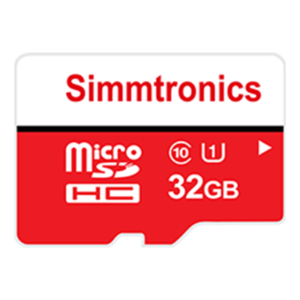





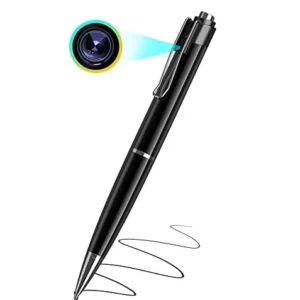
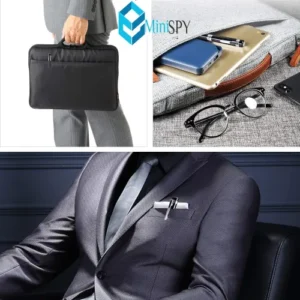

















Sohil (Verified Customer) –
It is compact in size and easy to use.
DEVENDRA SINGH (Verified Customer) –
I think it’s convenient because it’s light and doesn’t take up much space.
In particular, I’ve been using it without problems so far.
Nantha kumar (Verified Customer) –
I think the ease of use etc. was good
Asit Goswami (Verified Customer) –
It’s good
YPakawala (Verified Customer) –
Extremely easy to use. I think I can live my life with peace of mind.
Navdeep I. (Verified Customer) –
i’m satisfied with the purchase price.
Abhishek (Verified Customer) –
easy to use
K Sathish Kumar (Verified Customer) –
It’s very cheap, and I haven’t proven it yet, but I feel like it’s easy to use.
Sofiya Khan (Verified Customer) –
Nice audio and video quality
Anangpal singh rathore (Verified Customer) –
nice image and video qualty
Akash (Verified Customer) –
the image and video is good and the price is also good
Gajanand Agrawal (Verified Customer) –
good qualty
ambesh s. (Verified Customer) –
quality is good at this price.
Yash (Verified Customer) –
amazing
krowen (Verified Customer) –
I can use it without problems.
lohith (Verified Customer) –
good product.
NAROTTAM KUMAR (Verified Customer) –
getting used to it.
It’s a good product.
Vicky rohila (Verified Customer) –
awsom video qualty
SPD (Verified Customer) –
looking good
Charushila (Verified Customer) –
It’s beautiful. The image quality is better than I expected.
The button recording method is also simple and easy to understand. The clip part is also cheap to pinch.
I think this quality is good at this price. It was also nice to be able to use it as a regular ballpoint pen.
Yuvaraj Shamrao Lahute (Verified Customer) –
Purchased as a countermeasure against power harassment. When I connected it to my computer, the folder didn’t start up and I was in a hurry by myself, but the customer support representative quickly sent me a manual in PDF and was quick to respond, which was helpful. The cause seems to have been a disconnection as a result of testing with the cable you have on hand, so please try the USB that comes with it or the USB that is not disconnected, although it is rudimentary. The operation was simple, and as a result, I was satisfied that I was able to record well.